折腾过的几个路由汇总
腾达 tenda AC15
百度贴吧 拆解 http://tieba.baidu.com/p/4141027779
值友专享 http://www.smzdm.com/p/745471
官网 http://www.tenda.com.cn/product/AC15.html V15.03.1.16_CN,USB传输只能用FAT32分区,读45MB/s。
改NAND http://koolshare.cn/forum.php?mod=viewthread&tid=9326&extra=&authorid=18807&page=1 不过他要用NAND编程器,800¥。
BCM4708大屌丝改机日记 http://www.right.com.cn/forum/thread-183356-1-1.html这里直接在SPI里面写NAND。
DD-WRT生成的netgear.trx先加上US_AC15V1.0BR_V15.03.1.16_multi_TD01.bin的头,然后用fmk_099的crcalc更新CRC,这样就可以上传到tenda的原生固件里面。
不过马上报错:
VFS: Cannot open root device "mtdblock3" or unknown-block(0,0): error -6
Please append a correct "root=" boot option; here are the available partitions:
Kernel panic - not syncing: VFS: Unable to mount root fs on unknown-block(0,0)
CPU1: stopping
在cfe web ui里面上传netgear.trx(不用修改)后,也是一样的错误。这说明CFE或者flash里面就保存了falsh的分区表?可以用,可能是因为我前面的在stock firmwart flash dd失败了,nvram信息丢失了的缘故。Stock mtd layout:
Creating 8 MTD partitions on "bcmsflash":
0x000000000000-0x000001000000 : "All"
0x000000000000-0x000000040000 : "Bootloader"
0x000000040000-0x000000fc0000 : "KernelFS"
0x0000001d8cdc-0x000000fc0000 : "RootFS"
0x000000fc0000-0x000000fd0000 : "Policy"
0x000000fd0000-0x000000fe0000 : "CFM_BACKUP"
0x000000fe0000-0x000000ff0000 : "CFM"
0x000000ff0000-0x000001000000 : "nvram"
直接用小米的DD,可以用,但是web控制台速度会越来越慢(wifi链接,试试lan?)。wifi都很慢,才100mb,5g连上去更是没法用。移动硬盘加上去就马上挂掉。直接试试其他的SPI DD固件?ftp://ftp.dd-wrt.com/betas/ 可以在这里下载Tp-link archer C8的固件。4.4.4 kernel. cool!
this commit(https://github.com/fkpwolf/dd-wrt/commit/38ddf9cd23ee42e207d4d2f74d9b5cc8f27f11c0) add support for c8. 但是还是没有看到哪里用了4.4的核心。移动硬盘还是会重启。

腾达 AC9
http://forum.anywlan.com/thread-393614-1-1.html 拆机 BCM47189,也是Northstar系列 交换芯片:BCM53125
same as https://wikidevi.com/wiki/ASUS_RT-AC1200GP asus提供了源码下载 http://www.asus.com/Networking/RT-AC1200G-plus/HelpDesk_Download/ 不过内核还是2.6的。
https://www.dd-wrt.com/phpBB2/viewtopic.php?t=287041 WIP
https://forum.openwrt.org/viewtopic.php?id=65275 still no patch. Now it support AC9! Check https://downloads.lede-project.org/releases/17.01.0-rc1/targets/bcm53xx/generic/ (still not backport to OpenWrt)I will try.
后来发现 github 也可以搜索 commit 了:https://github.com/lede-project/source/search?q=ac9&type=Commits&utf8=%E2%9C%93,用起来更方便。
刷了最新的 OpenWrt 19.07.7,启动成功,但是似乎交换芯片无法启动,导致ping失败。 Failed to connect to the switch. Use the “list” command to see which switches are available. 自从 LEDE 后这个设备就没人测试了么?
TTL开始狂按ctl+c可以进入CFE console,可以打开cfe miniweb server。也会显示upgrade wait time is 3s,可能能用tftp直接刷机。戳 reset 按钮也可以进入cfe miniweb。
cfe web直接上传asus trx固件,The file transferred is not a valid firmware image.日啊。需要asus的cfe boot loader?
使用上面的LEDE固件,只能在cfe里面刷。看来lede做了特殊的处理了。
刷好后,启动成功。系统自带luci。只能看到一个wifi,enable it,PC 无法扫描到。
白线:RX,绿线:TX
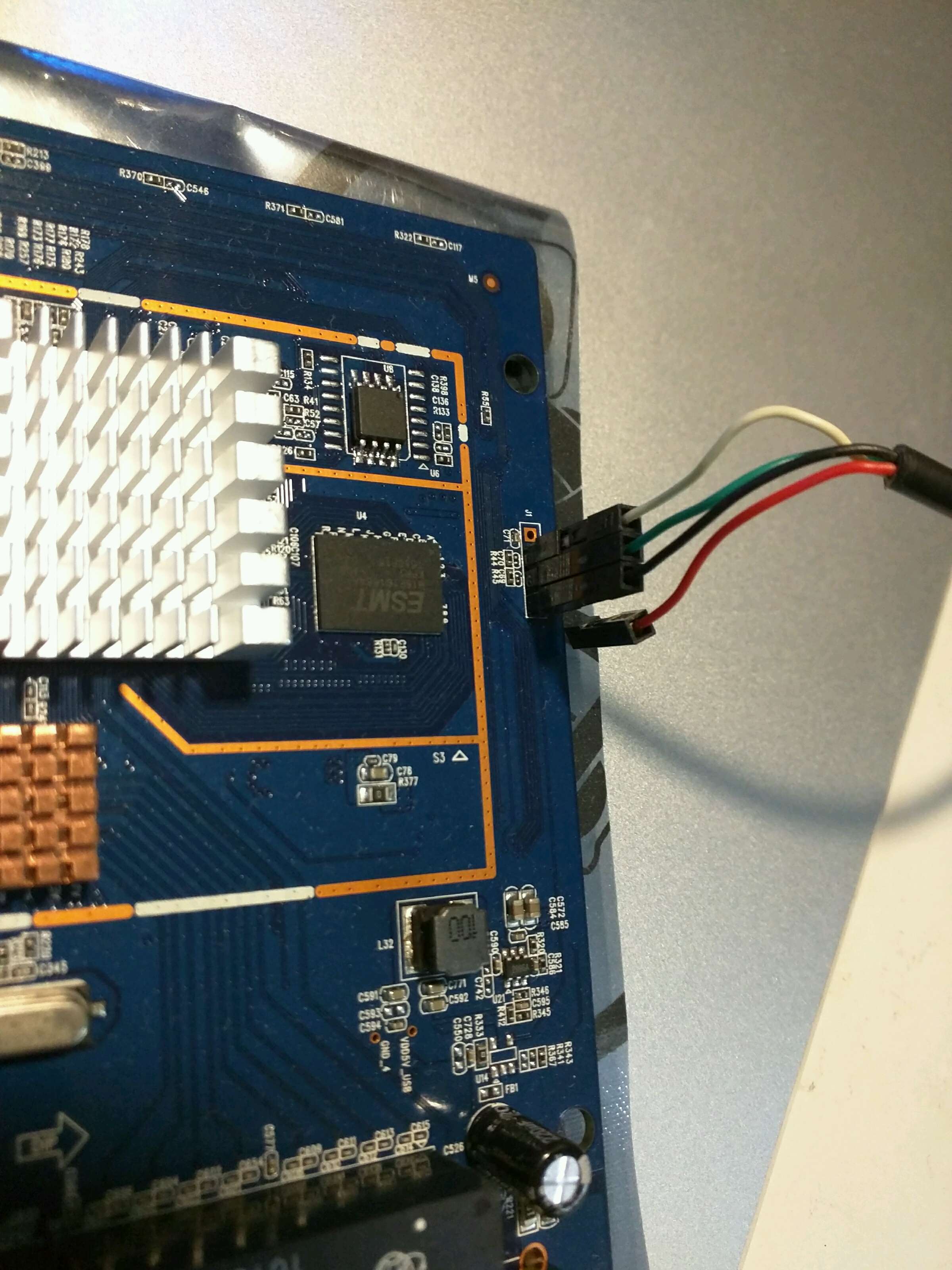
WDR7500 v3
http://wiki.openwrt.org/toh/tp-link/tl-wdr7500 QCA9558(SOC) + QCA9880(5G) + AR8327N. There are different versions. WDR7500 v3 = archer C7 V2.
programmer fw http://www.right.com.cn/forum/thread-145112-1-1.html
tear down http://bbs.mydigit.cn/read.php?tid=877688
use u-boot-qca9558-ar8327n.bin.
5G not work, as this thread talked. But here one specified for WDR7500 V3 is working(5G very slow). So is the official FW for Archer C7 v2 different with WDR7500?
https://dev.openwrt.org/ticket/16589
Flash this ART file then 5G ok. Why the specified fw works without new ART file? shit.
For IPTV, looks changeset(1, 2) has been applied already. So IPTV was working without code changes. And most code was moved to CC/target/linux/generic/files/drivers/net/phy/ar8327.c. BB didn’t contain it? To make changes, just edit vi ./build_dir/target-mips_34kc_uClibc-0.9.33.2/linux-ar71xx_generic/linux-3.18.7/drivers/net/phy/ar8327.c.
After testing, CC can add 2 vlan on same port, but one(51) is tagged, one(85) is not. Looks sw_get_ports make this happened.
VLAN 51:
vid: 51
ports: 1t 4t
VLAN 85:
vid: 85
ports: 1t 4
Shit. Turn to BB and use my ar8216.c(BB file has same issue:WAN can’t get ip. clue???) file and IPTV works again.
5G. BB need use below to get 800Mps:
uci set wireless.radio0.htmode=VHT80
uci commit
wifi
When do copying, speed is fast but not stable. 5G of CC is more stable.
[BB]ping 163.com sometimes is very big(300ms) after 2 or 3 days(after use 5G wifi?).
log has :
[24813.600000] nf_conntrack: automatic helper assignment is deprecated and it will be removed soon. Use the iptables CT target to attach helpers instead.
[52994.560000] ath: phy1: Failed to stop TX DMA, queues=0x002!
Restart WAN can go to normal speed(5ms). Sometimes I didn’t find the error but still need to restart WAN. Looks it is a known issue http://svn.dd-wrt.com/ticket/2952 https://dev.openwrt.org/ticket/11862
最近发现小米手机无法自动连接这个路由,试试 lede 的 archer-c7-v2-squashfs-factory.bin,刷后感觉和openwrt一样啊,就软件新版本会新点。
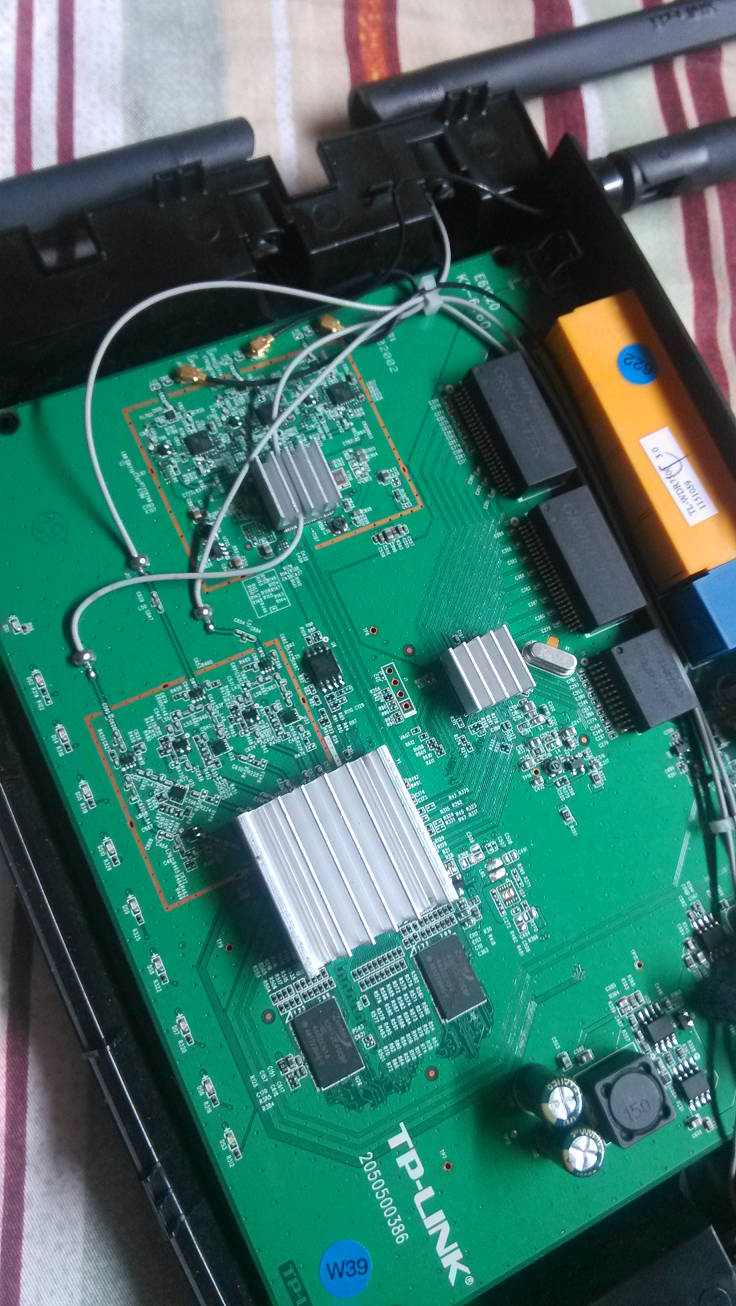
MAC1200R
AR9344 9882 主芯片AR9344(same with 4530R)+AR9882 8m flash 128M内存
AR9344: Full IEEE 802.1Q VLAN ID processing per port and VLAN tagging for 4096 VLAN IDs; and port based VLANs supported
Download uboot(“u-boot-ar9344.bin”) from this topic and use it’s way to flash uboot in uboot/ttl. To goto recovery mode, need special step(check the topic).
路由器拔掉所有网线,仅在 LAN 口上保留一根网线,跟电脑相连。只有一个网口的路由请直接连接。
按住 RESET 按钮或 WPS 按钮,并通电,等到所有 LED 闪烁 (可能不同步) 4Hz * 1s 次后,再等待 3-4 秒,就进入刷机模式了。直接访问 192.168.1.1 即可,不再需要修改 IP 地址!
~4M firmware http://www.right.com.cn/forum/forum.php?mod=viewthread&tid=142477
http://www.right.com.cn/forum/forum.php?mod=viewthread&tid=142547 provide ART. After flash ART, I can’t see wifi again.
u-boot http://www.right.com.cn/forum/thread-147651-1-1.html
Here provide patch (need make dirclean after apply the patch, or just make target/linux/clean?) for MAC1200R/WDR6300. Flash new u-boot, and flash wdr6300 built by me with the patch. Can’t boot, same even I flashed mw-4530r. flash layout wrong? No. eth0 is not up. TTL say “ag71xx ag71xx.0: no PHY found with phy_mask=00000001”. Because 4530R use different phy.
But then still can’t enable 5G.
[ 12.330000] ath10k_pci 0000:00:00.0: Falling back to user helper
procd: Could not find firmware
[ 12.390000] ath10k_pci 0000:00:00.0: could not fetch firmware file ‘ath10k/QCA988X/hw2.0/firmware-3.bin’: -2
lib/firmware/ath10k/QCA988X/hw2.0/firmware-3.bin
[ 12.650000] ath10k_pci 0000:00:00.0: otp stream is empty, using board.bin contents
–> to fix it, just disable “Firmware optimized for STA operation”.
IPTV
config interface ‘wan’
option ifname ‘eth1’
option proto ‘dhcp’
config switch
option name ‘switch0’
option reset ‘1’
option enable_vlan ‘1’
config switch_vlan
option device ‘switch0’
option vlan ‘1’
option ports ‘0 1 2 3 4’
driver ./target/linux/ar71xx/files/drivers/net/ethernet/atheros/ag71xx/ag71xx_ar7240.c, MAX VLANS =16. Modify to 128. make target/linux/clean. Then I can use VLAN 83.
MW4530R
双频(750M)千兆无线路由器,硬件配置与TP-Link WDR4310/4300一致:
CPU: Atheros AR9344@560MHz (MIPS 74Kc) (SOC)
Flash:Spansion FL064KIF @8MB
RAM:H5PS5162GFR*2 @128MB
Ethernet Switch:Atheros AR8327N Gigabit Switch(https://wikidevi.com/files/Atheros/specsheets/AR8327_AR8327N.pdf)
Wireless 1: Atheros AR9340 2.4ghz 802.11bgn(in CPU)
Wireless 2:Atheros AR9580 5ghz 802.11an
http://wiki.openwrt.org/toh/mercury/mw4530r
how connect to chip? PCI-E?
使用原厂固件打开硬件NAT后,TCP速度提高三倍。现阶段官方openwrt还不支持硬件NAT。
刷不死UBOOT http://www.right.com.cn/forum/thread-100259-1-1.html
更高级的uboot http://www.right.com.cn/forum/thread-136444-1-1.html 刷uboot方法 http://www.right.com.cn/forum/thread-1476 51-1-1.html
haxc的openwrt,带luci http://www.right.com.cn/forum/thread-102073-1-1.html
如何刷官方的 http://www.right.com.cn/forum/forum.php?mod=viewthread&tid=130285
5G远点就不能连的问题:改地区为CN,信道为自动(实际为149. 官方5GHz信道选择:149、153、157、161、165)。不用改无线电功率。”看到5g的射频放大芯片是se5005l。查了datasheet,在3.6v的工作电压下最大输出18dbm,大概就是50mw。”
添加option noscan ‘1’,HT模式 要设置为40+ -,无线可以上300m。无线发射功率默认为100mW。
连接我的2.5寸移动硬盘:硬盘不能启动,一直“卡卡”。我猜是电源问题。为什么小度路由就没有问题?
IPTV
G300NH 用交换机硬件处理 FTTH IPTV VLAN的方法 http://www.chinadsl.net/forum.php?mod=viewthread&tid=66913
LINKSYS E3000刷DDWRT修改内核无线,有线上网,IPTV完美支持http://www.chiphell.com/thread-442136-1-1.html
RT-N16 http://www.chinadsl.net/forum.php?mod=redirect&goto=findpost&ptid=64551&pid=438679
http://wiki.openwrt.org/doc/uci/network/switch
http://www.chinadsl.net/forum.php?mod=redirect&goto=findpost&ptid=66913&pid=495797
这个有成功点播,但是其他都不行。
https://forum.openwrt.org/viewtopic.php?id=33058
http://www.right.com.cn/forum/thread-134269-1-1.html 要改内核代码么?晕啊。
有patch已经fix这个问题 https://dev.openwrt.org/ticket/12181. Here is How to apply patch. Maybe clean is necessary before build.
Last VLAN config file
swconfig dev switch0 show
option proto ‘pppoe’
option password ‘esjihyAF’
option username ‘18964945712’
性能
在新路由上面ping baidu.com(星期四晚上10点),结果为
最短 = 28ms,最长 = 30ms,平均 = 29ms
老的电信路由:
最短 = 33ms,最长 = 35ms,平均 = 34ms
公司网络:
Minimum = 36ms, Maximum = 89ms, Average = 49ms
MW4530R + Odroid U3, cable connect, RMBP has 8MB/s download from h5ai. With Raspberry, 6.5MB/s.
directly connect with USB, only 5.5MB/s.
移动硬盘
http://wiki.openwrt.org/zh-cn/doc/howto/usb.storage
挂载U盘时候,说kernel版本不一致。我的旧,重新编译核心?
加上kernel module编译后,手工安装package.ipk还是不行,kernel这个package大版本没有变,小版本却变了。
kmod-usb-storage
kmod-fs-ext4
luci-hd-idle
luci-app-samba
all marked as *
hd-idle didn’t work(error when run hd-idle in console). I changed to hdparm by installing this package. When run it, also got error. Not sure it works or not.
root@OpenWrt:~# hdparm -S 100 /dev/sda
/dev/sda:
setting standby to 100 (8 minutes + 20 seconds)
SG_IO: bad/missing sense data, sb[]: 72 01 00 1d 00 00 00 0a 09 0c 00 00 00 64 00 00 00 00 00 00 00 00 00 00 00 00 00 00 00 00 00 00
4530折腾小记(改5天线,修改USB供电,双闪存,引出TTL,CPU散热)
http://www.right.com.cn/forum/forum.php?mod=viewthread&tid=128129
./target/linux/ar71xx/image/Makefile:$(eval $(call SingleProfile,TPLINK-LZMA,64kraw,MW4530RV1,mw4530r-v1,TL-WDR4300,ttyS0,115200,0x45300001,1,8Mlzma))
2014.中秋 换16M flash。先换SOP16,失败。换普通16M flash,刷16M编程器固件,OK。刷自己8M固件,不能启动。开始反复刷机/拆flash。其中UART时好时坏。机器也有时能启动,有时不能启动。能启动时,取不到IP。怀疑flash小电阻已坏,清洗电路板,准备测量电阻,这时候一切正常。
Wifi
Sometimes wifi(2.5G) can’t start. System.log say:
Sun Mar 30 10:10:04 2014 kern.info kernel: [ 20.030000] device wlan0 entered promiscuous mode
Sun Mar 30 10:10:04 2014 kern.info kernel: [ 20.030000] br-lan: port 2(wlan0) entered forwarding state
Sun Mar 30 10:10:04 2014 kern.info kernel: [ 20.040000] br-lan: port 2(wlan0) entered forwarding state
Sun Mar 30 10:10:04 2014 daemon.notice netifd: radio0 (864): Segmentation fault (core dumped)
Sun Mar 30 10:10:04 2014 daemon.notice netifd: radio0 (864): cat: can't open '/var/run/wifi-phy0.pid': No such file or directory
Sun Mar 30 10:10:04 2014 kern.info kernel: [ 20.070000] br-lan: port 2(wlan0) entered disabled state
Sun Mar 30 10:10:04 2014 kern.info kernel: [ 20.080000] cfg80211: Calling CRDA for country: US
Sun Mar 30 10:10:04 2014 kern.info kernel: [ 20.120000] cfg80211: Regulatory domain changed to country: US
Sun Mar 30 10:10:04 2014 kern.info kernel: [ 20.120000] cfg80211: DFS Master region: FCC
.......
Sun Mar 30 10:10:05 2014 daemon.notice netifd: radio0 (864): Command failed: Invalid argument
Sun Mar 30 10:10:05 2014 daemon.notice netifd: radio0 (864): Device setup failed: HOSTAPD_START_FAILED
Sun Mar 30 10:10:05 2014 kern.info kernel: [ 20.630000] br-lan: port 2(wlan0) entered disabled state
It is an existing issue. I ran “wifi up” in ssh console. Then ok.
wifi is slow. Looks I have enable “HT mode” to “40MHz 2nd channel above”. But then 2.5G can’t use this setting otherwise it can’t startup. For macbook pro osx 5G & close distance, it show “450” Mbps. Desktop show 270Mbps(300M with Realtek 8812AU). Macbook at sleep room show 162M TOO!!!
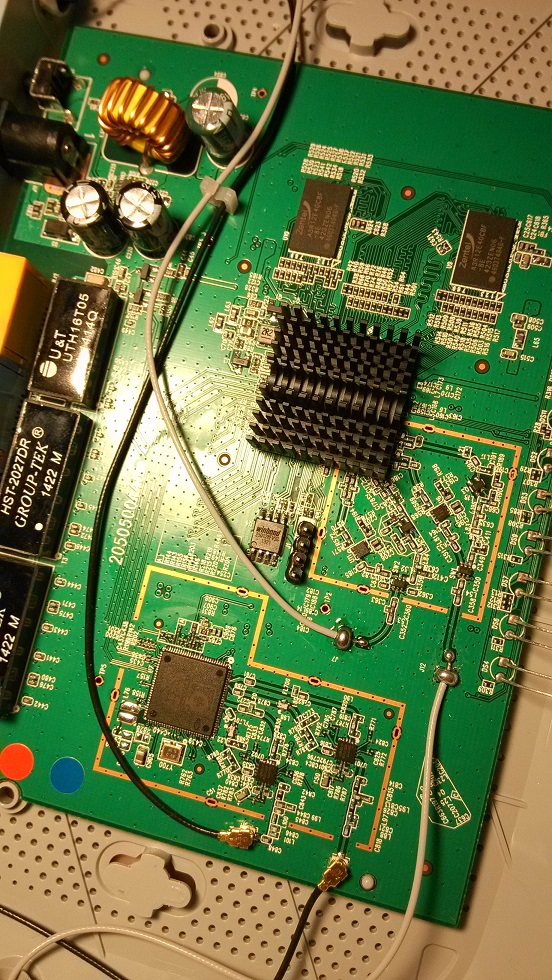
WNDR4500
https://wikidevi.com/wiki/Netgear_WNDR4500v1 BCM4706+BCM53115
unbox http://www.right.com.cn/forum/forum.php?mod=viewthread&tid=133551
TT http://www.right.com.cn/forum/thread-126746-1-1.html
Linux version 3.10.55-rc1 (bluebat@linux-vm-os64) (gcc version 4.7.3 20121001 (prerelease) (Linaro GCC 4.7-2012.10) ) #82 Tue Sep 16 21:29:44 CEST 2014
So would use dd-wrt-toolchain/toolchain-mipsel_r2_gcc-4.7-linaro_uClibc-0.9.33.2.
use Makefile.brcm3x
/mnt/2t/dd-wrt-toolchain/toolchain-mipsel_r2_gcc-4.7-linaro_uClibc-0.9.33.2/bin/../lib/gcc/mipsel-openwrt-linux-uclibc/4.7.3/cc1: error while loading shared libraries: libcloog.so.0: cannot open shared object file: No such file or directory
==> use openwrt/staging_dir/toolchain-mipsel_24kec+dsp_gcc-4.8-linaro_uClibc-0.9.33.2
dmesg has “something wrong here. do not remap”.
samba copy: usb, hard disk PLC, windows 8.1, 7.6MB/S, big file. But can’t use hdparm to control it. Hard disk can sleep automatically.
For IPTV, some as miwifi. BUT, Looks I have to use 0 port!!! Otherwise if I do “/sbin/vconfig add eth0 51”, got error “vconfig failed: ifconfig: ioctl 0x8913 failed: No such device”.
root@DD-WRT:/jffs# cat iptv.sh
/sbin/rmmod switch_robo
/sbin/insmod /jffs/switch-robo.ko
/bin/sleep 5
/bin/echo "4t 0" >/proc/switch/eth0/vlan/51/ports
/sbin/vconfig add eth0 51
/sbin/ifconfig vlan51 up
/bin/echo "4t 0" >/proc/switch/eth0/vlan/85/ports
/sbin/vconfig add eth0 85
/sbin/ifconfig vlan85 up
Then add "/bin/sh /jffs/iptv.sh" as start-up command.
703N
http://wiki.openwrt.org/toh/tp-link/tl-wr703n
http://wiki.openwrt.org/doc/hardware/cpu MIPS cpu
install http://geek-workshop.com/thread-2418-1-1.html
upgrade hardware: http://blog.sina.com.cn/s/blog_64d0b03c0101hfn0.html
有次没安装LUCI(我标记成M,其实要标记成*),刷机后没办法再次刷机。uboot没带httpd,据说http太慢。只能修改/etc/config/network,通过DHCP接到其他路由器上,但这时候可能因为防火墙,不能直接ssh到703n。只能先连上703n的无线网络,然后ssh 192.168.1.1上去。再安装luci。
opkg update
opkg install luci
/etc/init.d/uhttpd enable
/etc/init.d/uhttpd start
山寨Arduino Yun http://www.right.com.cn/forum/forum.php?mod=viewthread&tid=142416
To use usb disk, install “kmod-usb-storage”. Need install kmod-fs-* modules. To detect file system type, use “blkid” command.
root@OpenWrt:~# mount -t ext4 /dev/sda2 /mnt/usb
mount: mounting /dev/sda2 on /mnt/usb failed: No such device
This just need a reboot.
斐讯FWR706
可用的几个编程器备份 http://www.right.com.cn/forum/forum.php?mod=viewthread&tid=135006
nvram set wait_time=10, nvram commit(boot_wait was on already)
斐讯FWR706磊科NW236编程器固件
http://forum.anywlan.com/forum.php?mod=viewthread&tid=260129&extra=&authorid=315267&page=1
登录密码为guest:guest。这个路由器有两个WAN,所以LAN1口是不能用的。好像CFE还是不能WEB刷机。
使用flash命令强制刷机 flash -noheader 192.168.1.3:vmlinuz flash1.trx
http://www.right.com.cn/forum/forum.php?mod=viewthread&tid=150409&highlight=706
斐讯706刷机教程 http://www.anywlan.com/forum.php?mod=viewthread&tid=289293
Don’t know why flash hi-spider at first. If tftp didn’t work: 1)close firewall; 2)disable other network interface;3)try another tftp version; 4) after eth connected then open tftp. As the guid said, after flash DD, router keep restarting. My step is: press RESET and poweron, not work, try again, unplug power, try again. Work. Shit!
system type : Broadcom BCMD144 chip rev 1 “BCM53572 “
Build DD
discard local changeset “svn revert –recursive .”
export PATH=~/dd-wrt-toolchains/toolchain-mipsel_gcc4.1.2/bin:$PATH
export PATH=~/dd-wrt-toolchains/toolchain-mipsel_r2_gcc-4.6-linaro_uClibc-0.9.33/bin:$PATH
cp configs/broadcom_K3x/.config_mini.v24-K26 .config
make -f Makefile.brcm26 configure
Build Openwrt
Choose Broadcom BCM47xx/53xx, MIPS 74k. Easy, but no wifi, even there is wifi menu in menuconfig. Looks it use closed source.
Someone tried it looks wifi works now?(http://www.right.com.cn/forum/forum.php?mod=viewthread&tid=150601 )
http://infodepot.wikia.com/wiki/TJTAG looks support BCM5357.
RT5350/dostyle wifi
VoCore https://wikidevi.com/wiki/VoCore
u-boot http://forum.vocore.io/viewtopic.php?t=85&p=645
It use EM63A165TS-6G(32MB)
32MB http://www.etron.com/manager/uploads/EM63A165TS_v1.4.pdf
703N can use DDR HY5DU121622DTP 64MB. Can’t this one use DDR?
Can’t. Fxxk! http://www.right.com.cn/forum/forum.php?mod=viewthread&action=printable&tid=126340
16M flash patch http://vonger.cn/wp-content/uploads/2014/12/vocore.txt
For 32M memory, looks need change hardware! http://www.right.com.cn/forum/thread-120311-1-1.html
work for 32M by this topic http://www.right.com.cn/forum/thread-127794-1-1.html https://forum.openwrt.org/viewtopic.php?id=37002&p=25
Use script http://wiki.openwrt.org/doc/devel/add.new.device, it’s reset button is GPIO0.
Chaos Calmer was slow for this device. Always “collect data…”. If I open Dev Tool and select “Disable cache (while DevTools is open)”, then load quickly. Update to snapshot OpenWrt Designated Driver r48564 and became faster.
The only one LAN is on port 0. So if I want LAN port to be WAN, network config is:
config interface 'wan'
option ifname 'eth0.2'
option proto 'dhcp'
config switch_vlan
option device 'switch0'
option vlan '1'
option ports '6t'
config switch_vlan
option device 'switch0'
option vlan '2'
option ports '0 6t'
USB. Add a USB wifi usb, no message. Then install ‘usbutils’ and run ‘lsusb’. Got ‘unable to initialize libusb: -99’. Then I installed ‘kmod-usb-ohci’ & ‘kmod-usb-uhci’ and ‘kmod-usb2’ and then can find the usb adapter. Run ‘wifi defect’ as this topic https://wiki.openwrt.org/doc/uci/wireless#regenerate_configuration then router brick!!! can’t connect again. Attach TTL. Try to write un-dead uboot from here https://github.com/noblepepper/ralink_sdk/releases . Stock uboot can’t be interrupted when booting. In openwrt ssh, mtd -r write uboot.img uboot. Say can’t write uboot partition. Then change to fw by the same site of uboot. Can write uboot. But then I found it need GPIO0 HIGH 3 sec then release(LOW). My device is HIGH default. Server ip is 10.10.10.123.
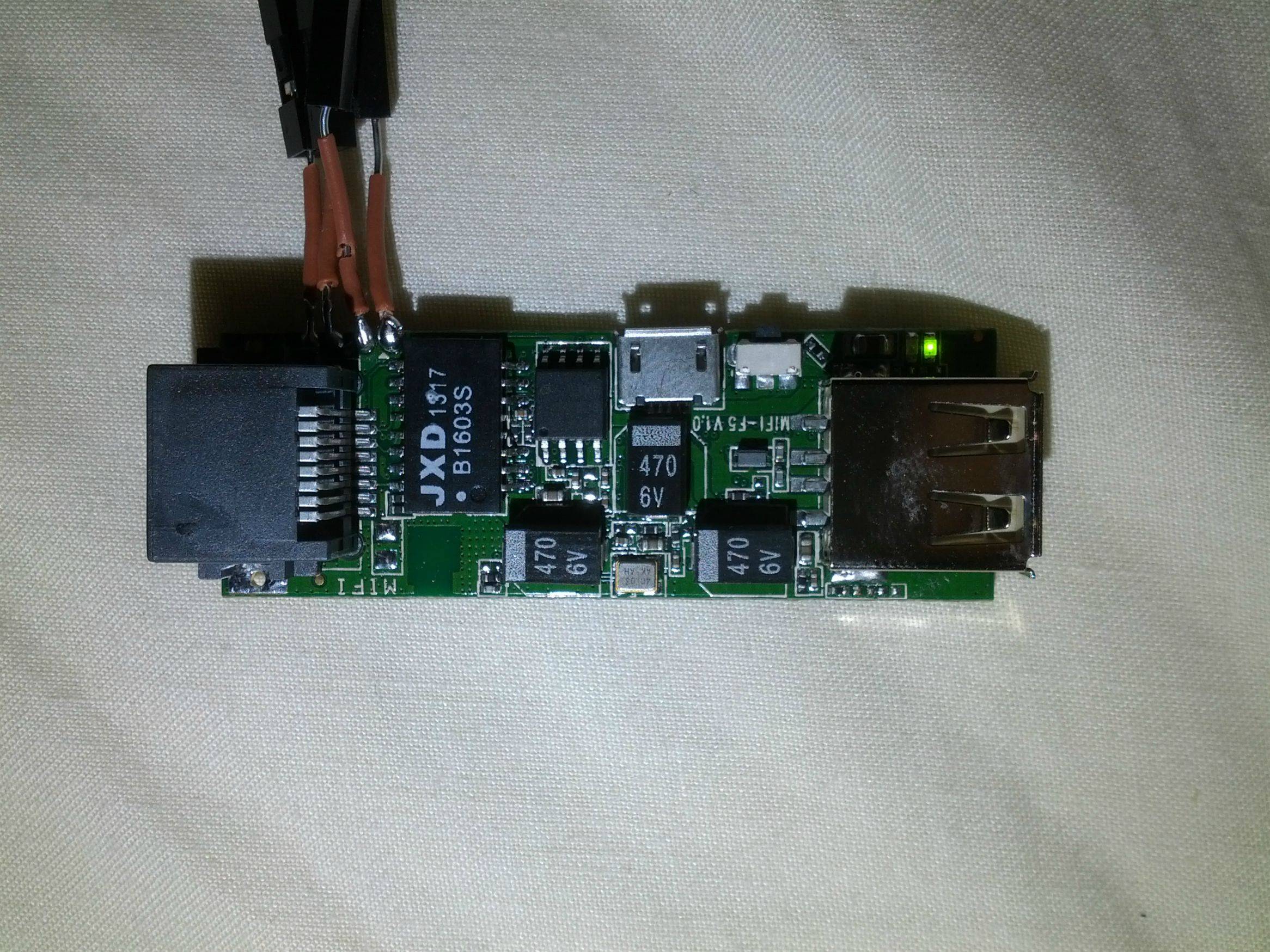
WHR-HP-G300N
http://wikidevi.com/wiki/Buffalo_WHR-HP-G300N
从这个看内存是w9425g6jh-5的DDR内存, winbond的ddr sdram最高只有32M.
三星的有这样的64M内存,taobao上面K4H511638J和K4H510838J比较多。
要改UBOOT么?
http://wiki.openwrt.org/toh/buffalo/whr-hp-g300n
Memory Mira P3S56D40ETP-G5 http://www.sbit.com.tw/en/productsearch.aspx?_searchtext=P3S56D40ETP-G5
NW752
闪存8M,内存64M,芯片为Broadcom 5358u(500MHz)
http://www.right.com.cn/forum/forum.php?mod=viewthread&tid=131968&highlight=NW752
A try to flash.
source code http://tomato.groov.pl/?page_id=166
bwq518’s firmware http://tt.onv.cc/?lang=zh
My topic http://www.right.com.cn/forum/thread-157981-1-1.html
device list of BCM5358UB0. Similar with Asus RT-N53, it’s Tomota fw addr. Directly flash in stock firmware. Then ok. Note the WAN was changed to LAN1. As below screenshot. 2.4G work. 5G not.
Download tomato code and run “git checkout remotes/origin/tomato-shibby-RT-N”. In code release/src/router/rc/init.c, maybe I can set some nvram value. If I set boradnum & boradtype to value of N53, router can’t boot. Reset. Then I follow the logic when id is N53:
root@unknown:/tmp/home/root# nvram get usb_storage
1
root@unknown:/tmp/home/root# nvram set usb_storage=-1
---> Then usb_core was removed from lsmod
root@unknown:/tmp/home/root# nvram get lan_ifnames
vlan1 eth1
root@unknown:/tmp/home/root# nvram set lan_ifnames="vlan1 eth1 eth2"
root@unknown:/tmp/home/root# nvram get landevs
vlan1 wl0 wl1
root@unknown:/tmp/home/root# nvram get wl1_ifname
root@unknown:/tmp/home/root# nvram set wl1_ifname=eth2
Then 5G work. If I flash “*mega.trx”, 5g not work. The RED words was missed.
ehci_hcd: USB 2.0 ‘Enhanced’ Host Controller (EHCI) Driver
PCI: Setting latency timer of device 0000:00:04.1 to 64
ehci_hcd 0000:00:04.1: EHCI Host Controller
ehci_hcd 0000:00:04.1: new USB bus registered, assigned bus number 1
ehci_hcd 0000:00:04.1: EHCI Fastpath: New EHCI driver starting
ehci_hcd 0000:00:04.1: irq 5, io mem 0x18004000
ehci_hcd 0000:00:04.1: USB 0.0 started, EHCI 1.00
usb usb1: configuration #1 chosen from 1 choice
hub 1-0:1.0: USB hub found
hub 1-0:1.0: 2 ports detected
usb 1-2: new high speed USB device using ehci_hcd and address 2
usb 1-2: configuration #1 chosen from 1 choice
bcm_rpc_up: waiting to be connected (release/src-rt/shared/bcm_rpc.c, but who call it?)
bcm_rpc_buf_recv_mgn_high: Reason: 0 Dongle Version: 0x5648a89
bcm_rpc_buf_recv_mgn_high: Connected!
eth2: Broadcom BCMa8e4 802.11 Wireless Controller 5.100.138.20
usbcore: registered new interface driver dbus_usbdev
vlan1: add 33:33:00:00:00:01 mcast address to master interface
./release/src/router/rc/usb.c:#ifdef TCONFIG_USBAP
Then in src/Makefile, I found mega profile hasn’t USBAP=y, but N53 has. And this value would make TCONFIG_USBAP be no. TCONFIG_USBAP is a pre-compile micro so can’t change in runtime. I change Mega profile and add USBAP=y. Can’t boot after flash. Flash N53 built by me. Working. The stamp in dmesg is “root@tomato”. To change it, modify src-rt/linux/linux-2.6/vi scripts/mkcompile_h. It will generate the stamp in file linux/linux-2.6/include/linux/compile.h.
To build it, need go to release/src-rt, run “make help”.
Last firmware is at tomato/release/src-rt/image.
filesystem looks is read-only.
“400 Bad Request - Your client has issued a malformed or illegal request.” Change to Firefox then ok. Clear cookie also work. So tomato web ui used too much cookie(and localStorage)?
Vlan port change
vlan1ports=1 2 3 4 5*
vlan2ports=0 5
root@nw752-tomato:/tmp/home/root# nvram get vlan1ports
0 1 2 3 5*
root@nw752-tomato:/tmp/home/root# nvram get vlan2ports
4 5
“VLAN ID is equal to vlan number, max 16 vlans” in release/src-rt/et/sys/etc_adm.c
copy a kvm file : ethernet 11M/s, 5G 5M/s, 2.5G 3M/s. 2.5G wifi was connected as “150Mbps”. When copy kvm, open “Mothly/weekly usage”, router will reboot.
Looks the CFE Web only open for 2 or 1 second. To clear nvram, open “http://192.168.1.1/do.htm?cmd=nvram+erase” and keep be refreshing. Use dhcp to get ip. To upload firmware, maybe need tftp and push quickly. This happen only when device reboot abnormally?
to use PPTP, I have been able to establish the connection using 128-bit only for encryption and Stateless MPPE thing enables. Now log didn’t report error. But still can’t access twitter.com.
Netgear WNR3500 v2
https://wikidevi.com/wiki/Netgear_WNR3500v2
http://bbs.mydigit.cn/read.php?tid=315437 拆解

Have to flash DD before Tomato. Check this http://www.dd-wrt.com/phpBB2/viewtopic.php?p=721643 Only dd-wrt.v24-14896_NEWD-2_K2.6_mini-WNR3500v2.chk work. Least version will not. If router semi-brick, use tftp to put a chk file to router. After flash tomato, need 30-30-30.
32M=>64M: http://www.right.com.cn/forum/forum.php?mod=viewthread&action=printable&tid=53884 new cfe here.
how to flash cfe http://dd-wrt.com/wiki/index.php/CFE_backup#by_telnet.2FSSH_2 or http://bbs.dualwan.cn/archiver/?tid-52332.html
After flash cfe, need set nvram as this thread. 永久修改 DD-WRT/Tomato 固件中的 MAC 地址
16M flash http://racede.me/wnr3500v2-cfe-system-upgrade.html not necessary. Just change.
tomatousb is too old(EOL). Try http://tomato.groov.pl/download/K26/build5x-128-EN/ but it say “File is too big to fit in MTD”. Change 16M flash. not need to flash cfe(but mac lost?). flash tomato-K26-1.28.RT-MIPSR2-128-Max.trx. OK. Can’t flash tomato-K26USB-1.28.RT-MIPSR2-128-Mega-VPN.trx.
Unbrick http://www.myopenrouter.com/gallery/13865/Gallery-How-To-Debrick-Your-NETGEAR-WNR3500L-Using-A-USB-TTL-Cable-on-Windows/ http://www.myopenrouter.com/article/20501/Reset-Debrick-NETGEAR-WNR3500L-Pin-Short-Method/
overlock
root@unknown:/tmp/home/root# nvram get clkfreq
453,226,113
http://www.myopenrouter.com/forum/thread/25537/Right-CPU-frequency/
disable WIFI, only 3W power. But looks the tomato didn’t support vlan > 16.
http://www.right.com.cn/forum/thread-81507-1-1.html WNR3500L半砖修复心得
Attach UART, found cfe stopping here:
Reading :: Done. 3448890 bytes read
Reading ::
Still wait for something? or check sum error? Same issue as this topic. Then I found I have to use WNR3500L stock firmware because I have flashed a WNR3500L CFE. https://wikidevi.com/wiki/Netgear_WNR3500Lv1 v2版是nand的flash。
dd-wrt K3 flash way. I failed. After I flash dd K2, then flash K3.bin, get below error after reboot:
Checksum mismatch:
Image chksum: 0xB585A6E7
Calc chksum: 0x02C0010E
Boot program checksum is invalid
Start TFTP server
Reading ::
If I flash K3.trx by CFE TFTP, can’t flash.
router has 3x3 MIMO and 3 IPX ports.
K3 DD-wrt ftp://ftp.dd-wrt.com/betas/2015/06-05-2015-r27240/broadcom_K3X/
add USB port http://www.right.com.cn/forum/forum.php?mod=viewthread&tid=45185
刚发现openwrt已经支持这个路由器,哈哈。
https://downloads.openwrt.org/chaos_calmer/15.05.1/brcm47xx/mips74k/openwrt-15.05.1-brcm47xx-mips74k-netgear-wnr3500l-v1-north-america-squashfs.chk 这个可以用(还有一个是非74k的,软件更多),带luci。wifi也可以用,openwrt威武。
BL-600N
http://www.right.com.cn/forum/thread-180594-1-1.html
https://wikidevi.com/wiki/Tenda_N60
先到www.tenda.com.cn搜索N60,刷成腾达的。然后直接刷 tomato https://advancedtomato.com/downloads/router/n60 。但是WAN-LAN只有20MB/s。刷回N60官方固件,也只有13MB/s。奇怪。要清nvram重新测试么? 运行”modprobe bcm_nat”后,速度可以到24MB/s。据说这样后,QOS就不能使用了。
现在的问题是性能还可以,就是发热量大了点。不过关掉两个WIFI后温度将了很多。
然后我想也刷成openwrt,用上面wnr3500l同样的chk,tt里面可以刷机,但是重启后停在cfe web。难道要换cfe先?
Device eth0: hwaddr 44-33-4C-94-5B-88, ipaddr 192.168.1.1, mask 255.255.255.0
gateway not set, nameserver not set
Loader:raw Filesys:tftp Dev:eth0 File:192.168.16.123:vmlinuz Options:(null)
Loading: Failed.
Could not load 192.168.16.123:vmlinuz: Timeout occured
tftp没法加载固件。因为IP段不同?
Think
为啥搞这么多路由器呢?还不包括重点搞的路由。深思中。