Android Observer Pattern in Content Service
This article used *NotePad *project as example. It can be found *sample *dir at Android SDK.
1.Register process. There are 2 repository: a) content service, b) ArrayList in Observable.
a). in NotePadProvider, after we finished querying, there is:
c.setNotificationUri(getContext().getContentResolver(), uri);
which in turn invokes (c is type of AbstractCursor)
mContentResolver.registerContentObserver(mNotifyUri, true, mSelfObserver);
this type of observer is identified by Uri of resource and maintained by content service which is more like a event broker.
b). in init() method of CursorAdapter code, there is
c.registerContentObserver(mChangeObserver);
This type of observer is maintained by corresponding cursor.
2. notify process. These is a little more complex. Because content service will notify Observable first, then Observable will notify cursor adapter. I prepared a sequence to present this.
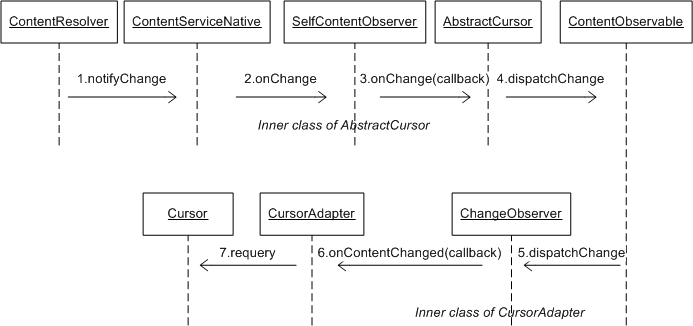
From the graph, it’s found the framework used a lot of inner class to implement call-back functionality. (This was full documented at Thinking in Java) This made the code a little hard to read.
So use this approach, we can register a observer on Contacts.People.CONTENT_URI, then when the contacts was changed, we will get a notification, as the example here. It is simple but remember to *unregisterContentObservers *your observer. You had better do it at a service. If we do it at an Activity and register at onCreate and un-register at onStop, when the activity went into background, it will not get notified.
So there are 2 level of observer. These 2 levels all can be found at OSGi. It make the framework more flexibility.