ESPRESSObin
Intro
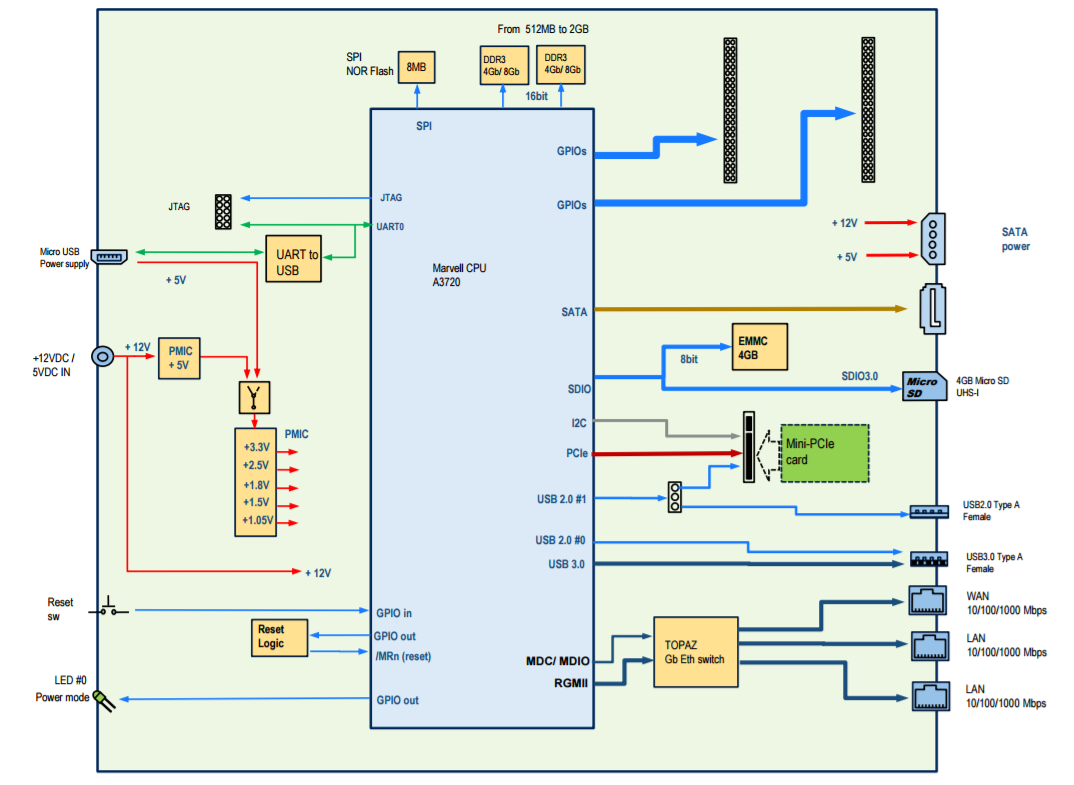 ESPRESSObin wiki,两路SRGMII, 1路RGMII。
ESPRESSObin wiki,两路SRGMII, 1路RGMII。
从上面看,5V的micro usb也可以启动板子,实际使用接usb和接dc都会亮灯,只接USB时 PC 能看到新的串口设备,但是只有接12v时候tty才会有输出。是 5V 电流不够么?
Run cat /proc/cpuinfo and get:
Features : fp asimd evtstrm aes pmull sha1 sha2 crc32 cpuid
There is no FPU(fp?). “The aarch64 target does not support a –with-fpu configure option (or an -mfpu command-line option) because an FPU is assumed to be present by default.” Really?
u-boot
现在可以从spi启动,然后呢?能从emmc启动么? 参考这里 http://wiki.espressobin.net/tiki-index.php?page=Boot+from+removable+storage+-+OpenWrt
setenv bootmmc 'mmc dev 1; ext4load mmc 1:1 $kernel_addr $image_name;ext4load mmc 1:1 $fdt_addr $fdt_name;setenv bootargs $console root=/dev/mmcblk0p1 rw rootwait; booti $kernel_addr - $fdt_addr'
saveenv
run bootmmc
默认启动要bootcmd,我直接把上面的值付给了它。 https://www.armbian.com/espressobin/ 这里可以升级u-boot,我用 flash-image-1g-2cs-800_800.bin(DDR3-MEM-RAM_CHIPS-CPU_DDR),直接从 usb 里面读取文件刷机。重启后 CPU 800 MHz,我记得刷之前是1G MHz。Boot priority with this script is: 1. USB, 2. SATA, 3. SD card, 4. eMMC 但是看不到也没法启动我的eMMC,使用U盘烧录armbian,可以启动。mmc 0 是 sd card。刷机后有时候会使env混乱,需要重新设置env。 现在问题的uboot无法检测到emmc,linux可以。 https://github.com/armbian/build/issues/851 armbian support emmc patch 我提了个问题 https://forum.armbian.com/topic/9670-espressobin-u-boot-cant-detect-emmc/ https://github.com/armbian/build/blob/master/config/sources/mvebu64.conf 定义编译代码源,u-boot 不可以,说明其 dts 不对,linux 可以,说明其 dts 是对的。https://github.com/MarvellEmbeddedProcessors/u-boot-marvell/blob/u-boot-2018.03-armada-18.12/arch/arm/dts/armada-3720-espressobin.dts 这个里面我看已经加上 sdhci1 patch 了,但是status = “disabled”,这说明 armbian 的 patch 没有加上(因为代码不匹配)? ok,我自己来编译 u-boot 吧。Your GCC is older than 6.0 and is not supported. Centos 上面需要 7.4 gcc,没办法,还得自己编译。花了半天时间编译成功,后来发现还是一样问题 linaro gcc 换成更新版本7.4.1就可以了。make[2]: “arch/arm/dts/armada-3720-espressobin.dtb”是最新的。我修改了 arch/arm/dts/armada-3720-espressobin.dts,应该要重新生成 dtb 才对啊,查看时间戳,确实是最新的。 make: *** DDR_TYPE=DDR3: 没有那个文件或目录。 停止。 https://github.com/ARM-software/tf-issues/issues/665 make DEBUG=1 USE_COHERENT_MEM=0 LOG_LEVEL=20 SECURE=0 CLOCKSPRESET=CPU_1000_DDR_800 DDR_TOPOLOGY=2 BOOTDEV=SPINOR PARTNUM=0 WTP=/home/fan/A3700-utils-marvell/ MV_DDR_PATH=/home/fan/mv-ddr-marvell PLAT=a3700 all fip main.c:40:20: 致命错误:string.h:没有那个文件或目录 https://bugzilla.redhat.com/show_bug.cgi?id=1424592 得,最后一步换成 ubuntu,成功。刷机后可以在 u-boot 中看到 emmc。 如何拷贝 image 到 emmc 呢? 我直接使用 dd if=xxx.img of=/dev/mmcblk1 bs=10M,没有成功。
command: `ls mmc 1:1 / ` can list file under u-boot.
Marvell>> ext4load mmc 1:1 ${scriptaddr} /boot/boot.scr
1119 bytes read in 10 ms (108.4 KiB/s)
Marvell>> source ${scriptaddr}
## Executing script at 06d00000
** Bad device :1 0x6d00000 **
** Bad device 0:1 0x7000000 **
** Bad device 0:1 0x1100000 **
** Bad device 0:1 0x6000000 **
** Bad device 0:1 0x6000000 **
Bad Linux ARM64 Image magic!
原来 boot.src 是错的了。boot.cmd 中:
ext4load $boot_interface 0:1 $kernel_addr ${prefix}$image_name
应该是 1:1,我修改 boot.cm 后,按照文件末尾指示(不错)运行 mkimage 重新生成 boot.scr,然后就可以了。
似乎 armbian u-boot 只是多了这个 boot.scr 可以从多个地方启动,其他并没有改进。
一天之后就 kernel panic,什么鬼,Internal error: synchronous parity or ECC error 提了个 issue。same issue here. Looks cpu scale not working. cpufreq-set -g performance try this at first. Now stable. To permanently save changes, write /etc/default/cpufrequtils & /etc/init.d/cpufrequtils file. 运行一段时间发热严重,而且也会掉 ssd 和死机,按照这里升级 u-boot,WTMI is updated to 18.12.1,这次用了flash-image-ddr3-1g-2cs-800_800.bin,以前的是1000mz,不知道是否和这个有关系。
OpenWrt
I download file openwrt-19.07.3-mvebu-cortexa53-globalscale_espressobin-ext4-sdcard.img.gz from https://downloads.openwrt.org/releases/19.07.3/targets/mvebu/cortexa53/ and flash it into SD card firstly.
if boot into eMMC, run run bootcmd_mmc0 in uboot to boot from sd card. But soon I found in OpenWrt I can’t find eMMC disk, only sd card.
I realise that I need openwrt-19.07.3-mvebu-cortexa53-globalscale_espressobin-emmc-ext4-sdcard.img.gz. This type of Openwrt can detect eMMC. So the later image can be only used on the eMMC board? Otherwise it is not necessary to create two different images.
Now I am in SD card OpenWrt, flash image by dd if=xxx.img of=/dev/mmcblk1 bs=10M. Reboot and get error:
[ 4.580113] VFS: Cannot open root device "PARTUUID=15896539-02" or unknown-block(179,26): error -117
[ 4.589621] Please append a correct "root=" boot option; here are the available partitions:
[ 4.598413] 1f00 4096 mtdblock0
[ 4.598419] (driver?)
[ 4.605232] b300 3866624 mmcblk0
[ 4.605238] driver: mmcblk
[ 4.612138] b301 3657728 mmcblk0p1 04b226a1-01
[ 4.612143]
[ 4.619196] b310 2048 mmcblk0boot1
[ 4.619200] (driver?)
[ 4.626433] b308 2048 mmcblk0boot0
[ 4.626437] (driver?)
[ 4.633531] b318 15558144 mmcblk1
[ 4.633536] driver: mmcblk
[ 4.640445] b319 16640 mmcblk1p1 15896539-01
[ 4.640449]
[ 4.647487] b31a 262400 mmcblk1p2 15896539-02
oh, I should run dd if=xxx.img of=/dev/mmcblk0 bs=10M. In OpenWrt, the device is eMMC. Then boot OK.
To resize eMMC, enlarge the OpenWrt image file before flashing, or run following commands after flashed:
# blkid
/dev/mmcblk0p1: LABEL="kernel" UUID="84173db5-fa99-e35a-95c6-28613cc79ea9" BLOCK_SIZE="4096" TYPE="ext4" PARTUUID="0ba8884c-01"
/dev/mmcblk0p2: LABEL="rootfs" UUID="ff313567-e9f1-5a5d-9895-3ba130b4a864" BLOCK_SIZE="4096" TYPE="ext4" PARTUUID="0ba8884c-02"
# parted -s /dev/mmcblk0 resizepart 2 100%
# losetup /dev/loop1 /dev/mmcblk0p2
[ 152.963916] loop1: detected capacity change from 0 to 7696384
# resize2fs -f /dev/loop1
resize2fs 1.47.0 (5-Feb-2023)
Resizing the filesystem on /dev/loop1 to 962048 (4k) blocks.
The filesystem on /dev/loop1 is now 962048 (4k) blocks long.
PCIe
To enable my mini PCIE-e Atheros AR928X Wireless, I need install following package:
- ath9k-htc-firmware
- kmod-ath9k
- kmod-ath9k-common
- wpad-mini
sata 接了个 SSD,感觉速度还可以:
fan@espressobin:~$ sudo hdparm -tT /dev/sda1
/dev/sda1:
Timing cached reads: 1174 MB in 2.00 seconds = 587.01 MB/sec
Timing buffered disk reads: 778 MB in 3.00 seconds = 259.28 MB/sec
samba 拷贝能到 80 MB/s,没有仔细测试。
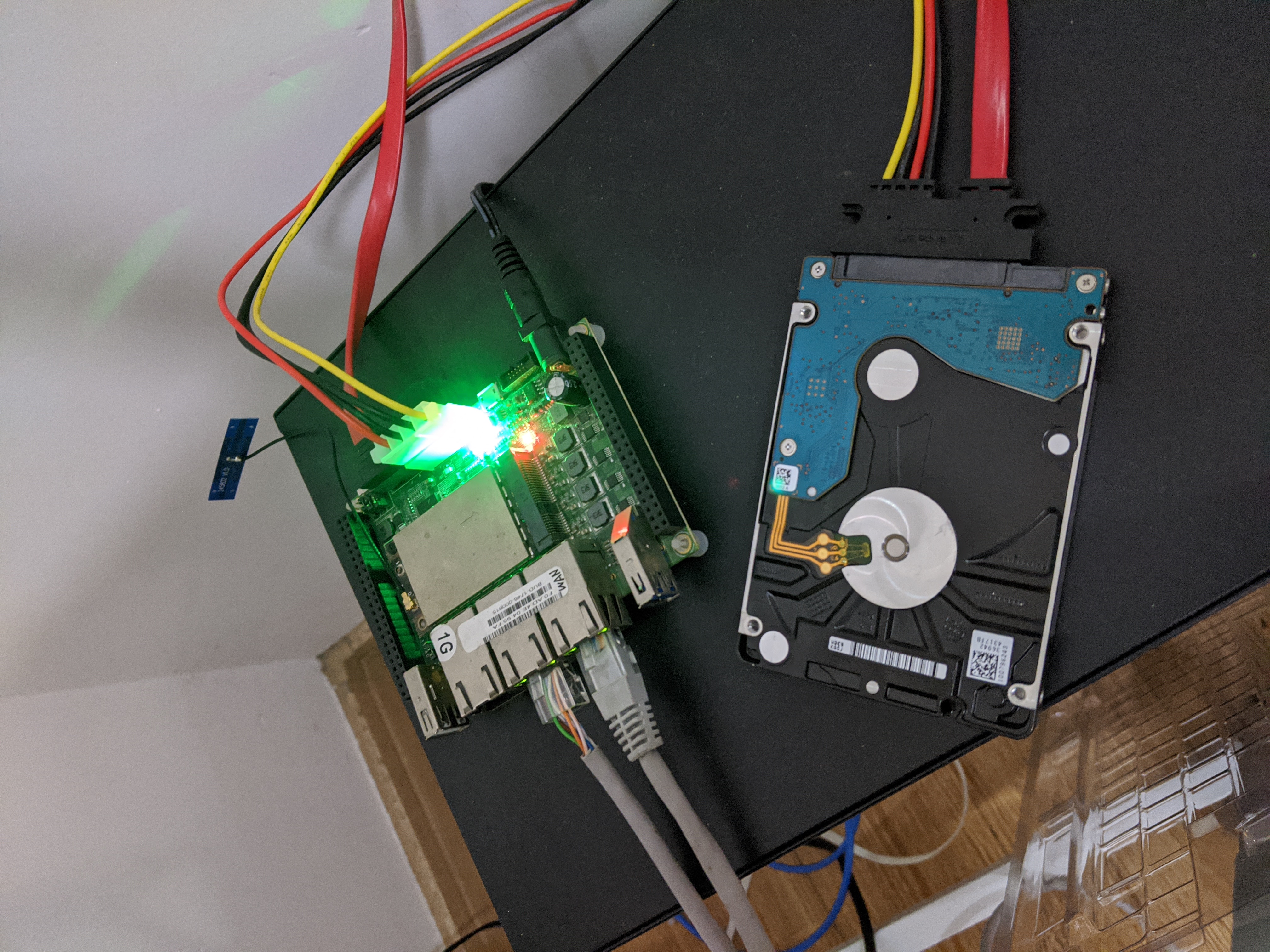 上图是当前的使用状态,接了个mini PCIE网卡,一块笔记本硬盘。对比BPI-R2或者BPI-R64,优点在于已经有很
稳定的、官方的OpenWrt版本可以使用,这点很重要,因为我不想每次安装一个新的包的时候都需要自己编译。
上图是当前的使用状态,接了个mini PCIE网卡,一块笔记本硬盘。对比BPI-R2或者BPI-R64,优点在于已经有很
稳定的、官方的OpenWrt版本可以使用,这点很重要,因为我不想每次安装一个新的包的时候都需要自己编译。