Linux Command Tips
System Info
Neofetch is a command-line system information tool written in bash 3.2+. Neofetch displays information about your operating system, software and hardware in an aesthetic and visually pleasing way. Neofetch has lots of dependency. An alternative is screenfetch.
lsb_release -a show linux release version and codename
Find Out Ram Speed, Make, Form Factor, Type and Other Information : dmidecode --type memory.
Configurate System
set timezone sudo dpkg-reconfigure tzdata
To change locale, use sudo update-locale LANG=en_US.utf8. Then ssh can show Chinese characters.
In Ubuntu Server, locale -a says zh_CN.utf8. It is unusual. In Putty, “Connection → Data → Environment variables”, add LANG/zh_CN.utf8 & LC_CTYPE/zh_CN.utf8. Than Putty can type and show Chinese.
Mac always ok on Chinese.
Package management
dpkg --get-selections | grep java find which package provides java command
TTY Device
screen /dev/ttyUSB0 115200
screen -L /dev/tty.SLAB_USBtoUART 115200 — will generate a log file screenlog.0 in current directory. To activate screen logging function, just press “Ctrl-A” and “H“. (Please be careful, we use capital ‘H’ letter. Using non capital ‘h’, will only create a screenshot of screen in another file named hardcopy).
Ctrl-A, d — will detach from current, but screen still run background. Mac will not release TTL device. If want to attach again, use “screen -r”.
Ctrl-A, : — will enter command mode, run “quit” will exit completely.
picocom -b 115200 -f h /dev/ttyS0
To exit, C-a, C-x. Compared with screen, picocom can view output history.
no permission to access tty device:
sudo usermod -a -G dialout $USER
sudo reboot
SSH
http://stackoverflow.com/questions/12202587/automatically-enter-ssh-password-with-script sshpass -p “YOUR_PASSWORD” ssh -o StrictHostKeyChecking=no YOUR_USERNAME@SOME_SITE.COM http://stackoverflow.com/questions/305035/how-to-use-ssh-to-run-shell-script-on-a-remote-machine ssh user@host «‘ENDSSH’ #commands to run on remote host ENDSSH
Example of .ssh/config
Host 192.168.51.3* f*
User fedora
IdentityFile ~/.ssh/hp1_id_rsa
Host f1
HostName 192.168.51.31
Host *
User fan
More details about the config, check https://deepzz.com/post/how-to-setup-ssh-config.html
“permissions are too open” error : chmod 400 ~/.ssh/id_rsa
Sometimes ssh it very slow: Next authentication method: gssapi-with-mic Next authentication method: publickey 第一种认证方法浪费时间,可以在.ssh/config里面加上 PreferredAuthentications publickey。 或者GSSAPIAuthentication no
Connection closed by remote host due to inactivity
TCPKeepAlive yes
ServerAliveInterval 10
Set it in client $HOME/.ssh/config file. Now all ssh connections will send a TCPKeepAlive every 10 seconds.
Unable to negotiate with host: no matching key exchange method found. Their offer: diffie-hellman-group1-sha1
–> ssh -oKexAlgorithms=+diffie-hellman-group1-sha1 user@host
File
show details when copy file: cp --verbose -rf /src/ /dsc/
rsync -avz --progress /path/of/source /path/of/target
A look at rsync performance https://lwn.net/Articles/400489/
https://stackoverflow.com/questions/13713101/rsync-exclude-according-to-gitignore-hgignore-svnignore-like-filter-c
rsync -a -v --ignore-existing a/ b/ --filter=':- .gitignore' --exclude='/.git'
mount loop image file https://www.linuxquestions.org/questions/linux-general-1/how-to-mount-img-file-882386/ only this work for me https://unix.stackexchange.com/questions/316401/how-to-mount-a-disk-image-from-the-command-line/316407#316407
exclude all “permission denied” messages from “find”
find / -name javac 2>/dev/null
chmod 755, 644, 700 http://learn-web-hosting-domain-name.mygreatname.com/chmod-tutorial.html
who use this file : fuser file -v
Disk
https://askubuntu.com/questions/587247/how-to-create-a-ext4-partition-for-all-users
$ cat /etc/fstab
UUID=019fb0f8-.... /mnt xfs defaults 0 0
$ sudo mount -a
$ sudo chown -R :users /mnt
$ sudo chmod -R g+rw /mnt
$ sudo usermod -aG users your_username
$ groups #logout and login
Check SATA speed smartctl -a /dev/sda
nvme-cli:
sudo nvme list
sudo nvme smart-log /dev/nvme0n1
Samba sometimes need create user: smbpasswd -a linuxsir. ‘root’ user is not permitted. Sometimes need chmod 777 /mnt/sda1 if only read & can’t write.
New samba looks having better UX: just add/append to /etc/samba/smb.conf. Then ok. Restart is not needed.
Network
Ubuntu: netplan
Binary file
To list a binary dependency library: ldd file, or use readelf -a file.
run readelf -a portal and find line as below:
[Requesting program interpreter: /lib/ld-linux-armhf.so.3]
Then run ln -s /lib/ld-linux.so.3 /lib/ld-linux-armhf.so.3.
readelf -a /usr/arm-linux-gnueabihf/lib/libm.so.6 | grep FP
nm a.so
strings a.so #print printable string.
Bash
$ heketi-cli -s http://192.168.51.2:8080 volume list
Id:382bba388e29fbc9fdb3b53b96a203e0 Cluster:1f4e1ef2c5b292aec8cfe282222fa876 Name:vol_382bba388e29fbc9fdb3b53b96a203e0
Id:467863a2abe78ceb8b22dabf7d92c12f Cluster:1f4e1ef2c5b292aec8cfe282222fa876 Name:vol_467863a2abe78ceb8b22dabf7d92c12f
heketi-cli -s http://192.168.51.2:8080 volume list|grep -oP "Id:\K\w*"| xargs -L 1 heketi-cli -s http://192.168.51.2:8080 volume delete
In line, “\K” means deleting the matching “id:” sting. “-L 1” means deleting every volume id. Otherwise, all lines will be executed only once. https://rook.io/docs/rook/v1.6/ceph-teardown.html another way to run command within foreach.
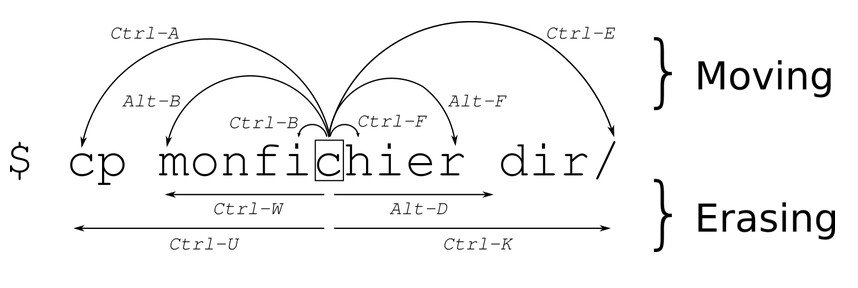
Dev Env
Ubunt: sudo apt install build-essential. Centos: sudo yum groupinstall "Development Tools".
Others
Vim, modify _vimrc in home directory:
set guifont=Cascadia_Code:h9
set guioptions -=T
set mouse=
This configuration disables mouse support in Vim, which should prevent accidental entry into visual mode when pasting text.
CNTRL+ALT+F1(F2) through F6 you have 7 virtual consoles the seventh is reserved for X.
Edit this file /etc/dhcp/dhclient.conf and set timeout to a reasonable value, like timeout 15.
The default value of 300 seconds is way too high. The suggested replacement value of 15 was tested and works fine.
echo -n "STRING" | base64
-n is to avoid a new line character on the end of the line.
linux nohup http://kumu-linux.github.io/blog/2013/08/06/tmux/
mutliply download tool: axel. It also can be used in MacOS.
Apply path patch -p1 <~/patch1.diff
Most digital cameras and cell phone add EXIF metadata to the images. EXIF metadata includes camera specifications, settings, location (GPS coordinates) and more.
exiftool -all= */*.jpg -overwrite_original
STDERR (standard error) in UNIX and UNIX-like systems is redirected using 2> instead of a single chevron (>). gpc xxx.pas 2> error.txt
https://www.cyberciti.biz/faq/what-process-has-open-linux-port/
https://linux.cn/article-5608-1.html
Check service recent log: journalctl -u docker -f